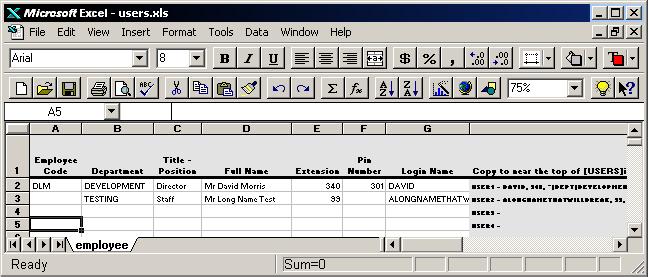|
|
How to use USERS.XLS
This topic applies to Version 2.9 onwards
Users.xls is designed to allow the easy input and formatting of multiple users for the [User] section of the PABX.INI file. Use MS Excel to open Users.xls. (The minimum version is Excel 95).
Enter the relevant data in Columns A,B,C,D,E,F and G, from row 2 to 1024.
Up to 1023 users are supported, though present memory limitations of DOS and the MonTel server limit this to about 500.
When complete, select Column H, row 2 to the number of entries, and copy this to the relevant part of the {users] section of the PABX.INI file.
Not all the fields are compulsory. Use these only of required. The User name and extension number is required.
The spreadsheet will automatically allow for long users names, adding the appropriate (DIR)LONGUS~1 option to the entry. (CODE) and (PIN) are sections included for future expansion of MonTel.