How to use it
There is not a lot to it. Use it pretty much like you would Explorer that comes with Windows.
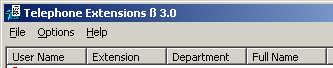
Click on the "Header buttons" (they are the ones at the top of each column).
The button will move to the left column and the list will show the list of users and extensions in the order of the item you have clicked. If you press Extension you will see the list ordered by extension, if you press Login Name, you will see the list ordered by Login (or User) Name.
![]()
Click on an entry, and type some text to move the cursor to a particular entry.
Press F1 to get this help. Select Press "About" from the Menu to find out more about MonTel, Netwiz and some Windows system information.
