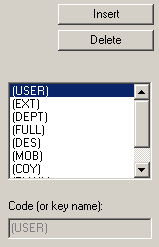Edit Header Details
![]()
|
The header page allows you to insert, delete and modify header entries. The First three keys USER, EXT and DEPT cannot be changed. However, you may choose to use different header names. You might want to limit the number of headers to the basics: as each header causes Telephone Extension List (Ext32) to take a little bit longer to load. USER, EXT, DEPT, FULL, CODE, and DIR are all used by the MonTel client and are called core entries. Other entries can be used, and these are called extra entries. These entries have been separated into two parts: The Header Key and the Header Name. You can also use the Header Key as the Header Name. Note: that you don't need FULL, CODE, and DIR which can be deleted from the header section, as the header refers only to how they are displayed in Telephone Extension List (Ext32) |
In MonTel checking Auto Setup Employee Details will force the MonTel client to automatically import and update the details for each user as they start up the MonTel client. See How to add users automatically to MonTel with Eduser32.
See the PABX.INI reference for information on: FullUserDetails, ShowPrimaryExtensionsOnly, and IgnoreTheseUsers.
Header Key
Part of the ShowExtHeader setting Used by: Client, Server.
Example:
ShowExtHeader = "(DEPT)Department", "(FULL)Full Name", "(DES)Description", "(MOB)Mobile Phone", "(COY)Company", "(EMAIL)Email Address", "(DIR)Directory"
This is the Code or key name part of an entry in the ShowExtHeader list. So, for example, if the full header name part was "Department" then the key name would be (DEPT).
Header Name
Part of the ShowExtHeader setting Used by: Client, Server.
Example:
ShowExtHeader = "(DEPT)Department", "(FULL)Full Name", "(DES)Description", "(MOB)Mobile Phone", "(COY)Company", "(EMAIL)Email Address", "(DIR)Directory"
This is the text part of an entry in the ShowExtHeader list. So, for example, if the "code" or key name was (DEPT), then this entry will be Department.
Use the Header Key as the Header Name
This is not an option or an element stored in the PABX.INI file
It is used in EdIni and EdUser to alter the contents of the Name part of an entry in the list of items in the ShowExtHeader setting.
If checked it will make the name part the same as the key part. For example if the "code" or key name was (DEPT), then after this is checked the name part will also be "DEPT".
You cannot un check this value. However, you can edit the entry or name part. When this changes to something other than equal to the key, then the check box is automatically de-selected.