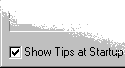|
|
How to stop showing quick tips at start-up
MonTel Quick Tips are short pieces of information that may teach or remind you about some feature of the program. Each time you start the program a new Quick Tip will pop-up on the screen.
While some people find it annoying, others see this as a useful feature, especially while learning about the program.
If you would like to remove the MonTel quick tips you can click on the "show tips" at start-up check box (on the lower left side) to remove the tick. Removing the tick will prevent the MonTel Quick Tip start-up screen from showing next time you start. |
Alternative you can use the options menu to de-select MonTel Quick times on start up.
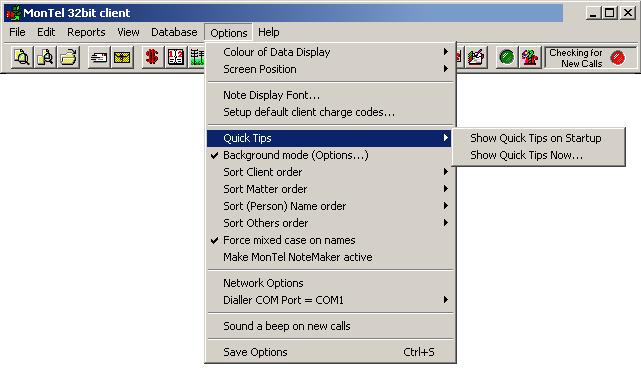
If you are a MonTel System Administrator you can optionally set this for everyone at the time you install MonTel by setting up a DEFAULTS.INI file in the same directory as the PABX.INI file.