|
|
How to change default set up options (Icon Placement) in Setup32 (Version <= 2.8)
MonTel Setup Options
When running Setup.exe to set up the 32bit client of MonTel users will by default be presented with the following options screen:
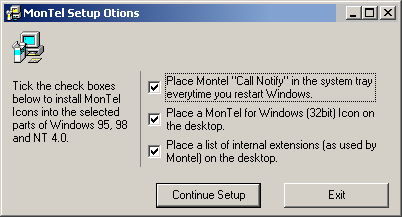
System administrators can edit SETUP32.INI in the SETUP32 directory to change the defaults presented, or to remove this screen altogether.
In the [IconPlacement] change the appropriate items to either 0 or 1 to present the option to the user as checked or unchecked.
To remove the "MonTel Setup Options" form from the set up program, set AllowSettingsInteraction = 0, in the section [System]. If AllowSettingsInteraction = 0 then setup.exe will use the defaults supplied in the [IconPlacement] section.
Following is a sample SETUP32.INI file:
[System]
AllowSettingsInteraction = 1
[IconPlacement]
StartNotifyWhenTheUserLogsOn = 1
AutoStartNotifyInRegistry =1
InstallMonTel32IconOnDeskTop = 1
InstallExt32IconOnDeskTop = 1
[EXELocation]
InstallEXEsToLocalComputer = 0
[Setup]
RecreateMONTELINIOnLocalComputer = 0
[Mdac]
MinimumMdacVersion = "2.1.2.4202.3"
InstallUserSuppliedVersionOfMDAC = 0
