Configuring SERSQLSV
The fist step is to install ServerSV and make sure that this is working correctly. A summary of how install the MonTel Server as a Service can be found at How to install the MonTel Server as a Service and use all the features (summary).
You will also have earlier set up the ODBC data details (How to prepare MS SQL Server for MonTel and other SQL Server issues) for the Master Client database, which means we only now need the name of the Call Record SQL database.
You now need to specify an ODBC database to store the SQL call records. Open EdIni32 in the [ClientDB] section and enter CALLREC in the field for Call Record D B Name. Or edit the PABX.INI file.
[ClientDB]
CallRecordDBName = "CALLREC"
Once you are sure that the Server Service is working correctly you can run SVCSQL.exe as a MonTel Administrator. The first time this program runs you will see a message saying:
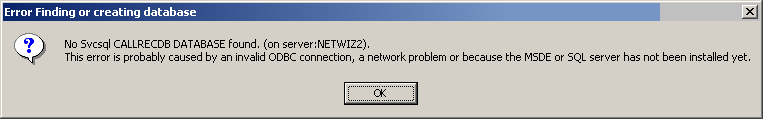
Followed by:
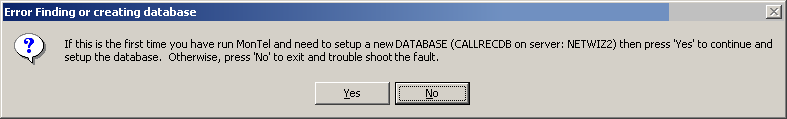
Press yes, and you will be prompted again (just in case you might be accidentally erasing an existing database) before being presented with the SQL Login screen.
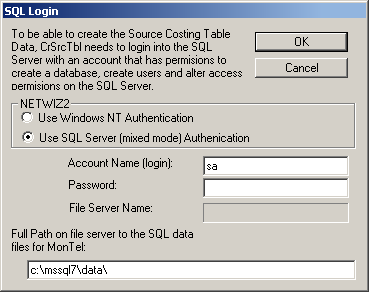
You will need to enter the appropriate password and login name before continuing. This is very similar to the set up for the MAster Client Database, so for more information see How to update or set up MonTel to use SQL Master Client Database.
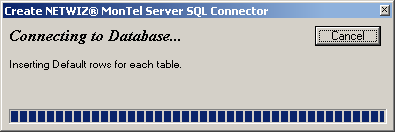
SVCSQL will now create the database, and shortly display the completion message
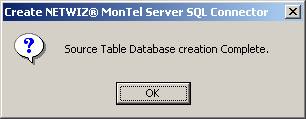
Only once this database is created, you can proceed to install SERSQLSV.
