|
This installation assumes that the MonTel Server is being installed on different computer to the Cisco call manager system (but on the same network). It would not be sensible to install application on the Call Manager Server in any case. |
A share needs to be created or the CiscoTSP.exe file copied from the Call Manager Server. In this example the CiscoTSP is located at \\Ccmivr\CiscoPlugins\Server on the network (Ccmivr is the Call Manager Server name here) or at C:\CiscoPlugins\Server.
Either from the share or on a local drive run CiscoTSP.exe.
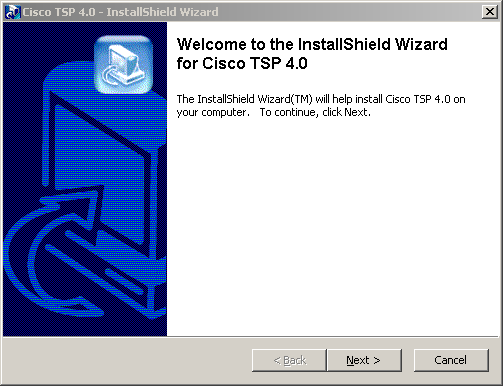
And press next.
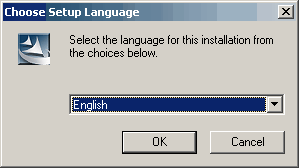
Choose the language and OK.
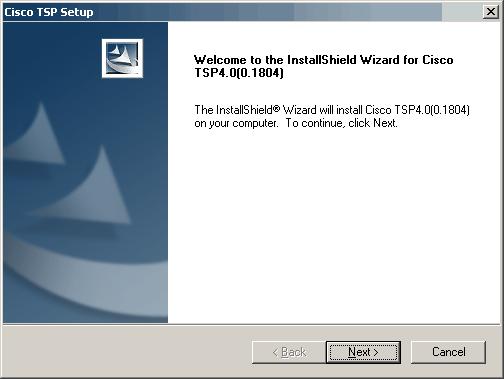
Press next.
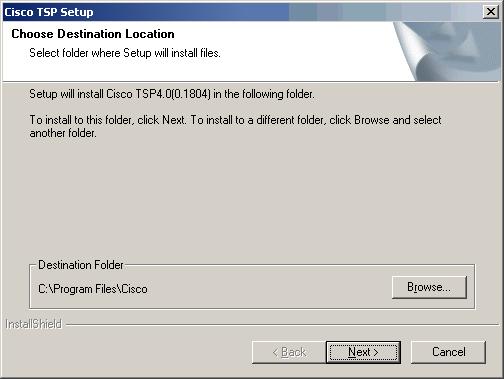
Use the defaults (unless following corporate policy). Press next.
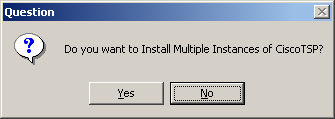
In the event that your site may expand in the future it may be best to say yes.
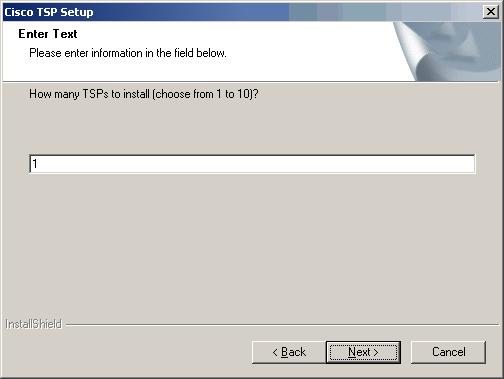
Though you may only require 1 in the first instance. Press Next.
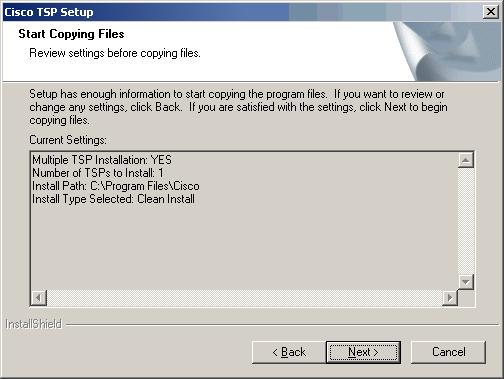
Press Next to start copying files.
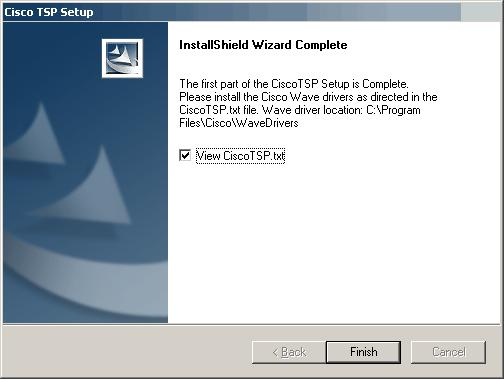
You cannot press Finish unless you have de-selected the check box to read the CsicoTSP text file. This file contains some more detail on the instructions below for configuring the TSP.

