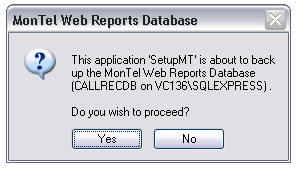Create the MonTel SQL databases
Topic creation date: 2008-04-20
The wizard may take some time to displayed the "Would you like to create a new.. " message, as it will wait for an ODBC time out to make sure that there is not an existing MonTel Client database of the same name.
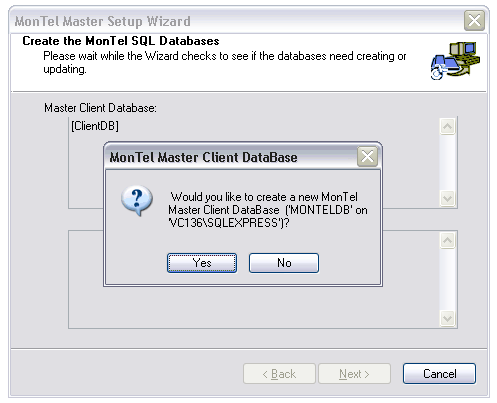
When you answer yes, it will prompt you with the Create SQL database dialogue window.
At this stage the PABX.INI file has been created in the MonTel Application folder, and it is possible to edit it with Notepad.exe. Only use Notepad as most other text editors may add formatting to the file which will render it (and this installation) useless. You can then edit the [ClientDB] section about two thirds the way down the file in the to change the settings. If you do, then you can load those setting by pressing the 'Re-read Ini' button.

The sa account (or Administrator account if you are using Windows NT Authentication) is only used once to create the data bases and assign the appropriate security permission to the MonTel User and Administrator accounts in the database. The 'sa' password is not stored and the 'sa' account is not used later.
If you don't have an MS SQL Database Server you will need to install it now before proceeding, or press cancel and use MtAdmin later to create the database. The is an unattended install script (well, one line batch file) for MS SQL Server 2005 Express edition in the {MonTel Application Folder}\Support\SQL\SQl2005 folder. Netwiz no longer distributes MSDE or SQL Server express directly, as the best way to obtain the latest version is to download it directly from the Microsoft web site.
Once the settings are correct and you have entered the correct password, press OK.
The Master Client Database
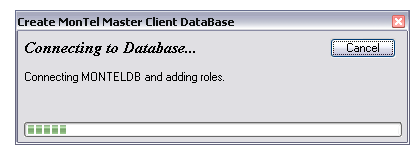
You will see a brief message about the creating of the database and then a message confirm that it has been created successfully. The SQL database will be created with the default recovery mode on the system, in the case of EXpress this is SIMPLE. Unless you have a full SQL database log file backup regime in place, the recovery mode should be left at simple. The databases are created with unlimited growth size, but naturally will be limited by to the size imposed by Microsoft on Express editions.
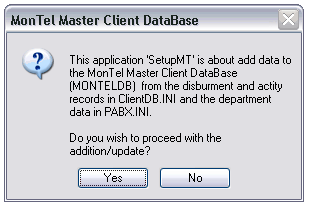
Then you will be prompted to add the information previously collected such as the default disbursements, to the Master Client database. You should proceed (of course).
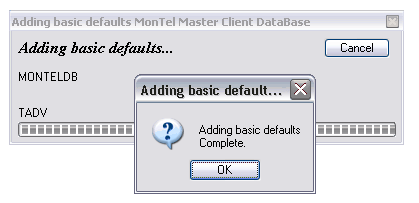
The Web reports database
You will now be prompted in a similar way for the Web Reports database. This database is only required if you are also using MonTel Web reports.