How to change default set up options in Setup32 (Version 2.9 onwards)
This topic applies to Version 2.9 onwards.
MonTel Setup Options
When running Setup.exe to set up the 32bit client of MonTel users will by default be presented with the following options screen:
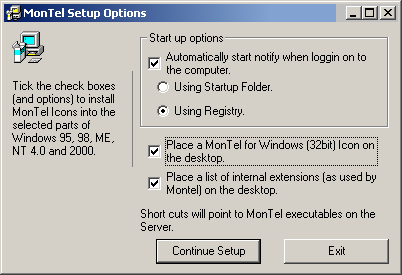
System administrators can edit SETUP32.INI in the SETUP32 directory to change the defaults presented, or to remove this screen altogether.
In the [IconPlacement] change the appropriate items to either 0 or 1 to present the option to the user as checked or unchecked. If StartNotifyWhenTheUserLogsOn =1 then Setup will place an Icon into the StartUp folder unless AutoStartNotifyInRegistry=1 in which case the setting will be made to the registry.
To remove the "MonTel Setup Options" form from the set up program, set AllowSettingsInteraction = 0, in the section [System]. If AllowSettingsInteraction = 0 then setup.exe will use the defaults supplied in the [IconPlacement] section.
Following is a sample SETUP32.INI file:
[System]
AllowSettingsInteraction = 1
[IconPlacement]
StartNotifyWhenTheUserLogsOn = 1
AutoStartNotifyInRegistry=1
InstallMonTel32IconOnDeskTop = 1
InstallExt232IconOnDeskTop = 1
[EXELocation]
InstallEXEsToLocalComputer = 0
The setting in the [EXELocation] section is new, and from 2.9 Pre-release iv can only be set from this INI file. By default InstallEXEsToLocalComputer = 0, in which case the shortcuts created will point to the executables on the server. If InstallEXEsToLocalComputer = 1 then the some client executables are placed on the local computer rather than being run from the network. This option is NOT recommended, as it will make future update more difficult. This option should only be used if MonTel takes a really long time to load over the network, or similar extenuating circumstances. Checking or setting this option is not recommended because:-
- Once installed locally you will need to run an update on every machine on the network when you update MonTel.
- The gains are not that fantastic. It will only save a few seconds loading, and almost no network traffic when running.
There is another possible setting:
[Directory]
ApplicationPath = F:\apps\montel
The setting in the [Directory] section is new (from 2.9 Pre-release xii on). This entry is only used when the parent folder of the set up directory IS NOT the MonTel Application Path. The default is to leave if out, so that the MonTel Application Path is implicitly the parent folder.
[Setup]
RecreateMONTELINIOnLocalComputer = 0
Provision has been included (from 2.9 Pre-release xix on) in the Setup program to erase the existing MONTEL.INI file, so forcing the creation of a new MONTEL.INI file with the settings from DEFAULTS.INI, and the re-creation of the Local Client Database (cache). The new setting and section is in the [Setup] section of the SETUP32.INI file found in the SETUP32 or LOCAL32 folder. RecreateMonTelINIOnLocalComputer = 0 is the default. However the MONTEL.INI will be replaced with a new file if RecreateMonTelINIOnLocalComputer = 1
