To enable the TAPI interface to connect through the Cisco TSP, we need to have a user on the Cisco Call manager system, that can use a CTI application, and has access to all devices. The MonTel Server Application will only ever request Monitor rights, so this user should never interfere with the operations of the call manager system.
Open and log in to the Call MAnager Administrator on the Call Manager server, and from the menu select Add a New User.

Add the relevant user details. While not necessary it would make some sense to use the same details as the MonTel user on the File Server, as much as anything so you can remember the password in the event of a change. You will need to fill in the UserID (login name) the Password, a Pin number and check the Enable CTI Application Use.
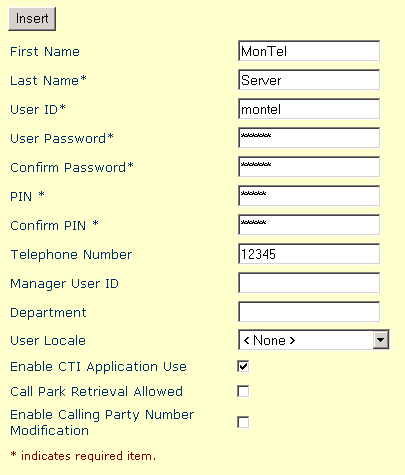
A dummy phone number has been added for completeness. Press Insert.
Now Select the SoftPhone link on the left to set up an IP address for the MonTel Server.
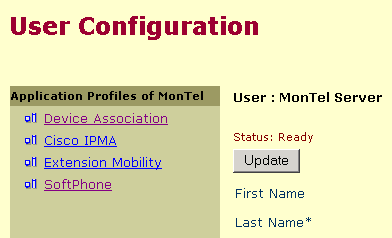
Enter the IP address of the MonTel Server Computer.
And press Update.
Now press on the Device Association link.
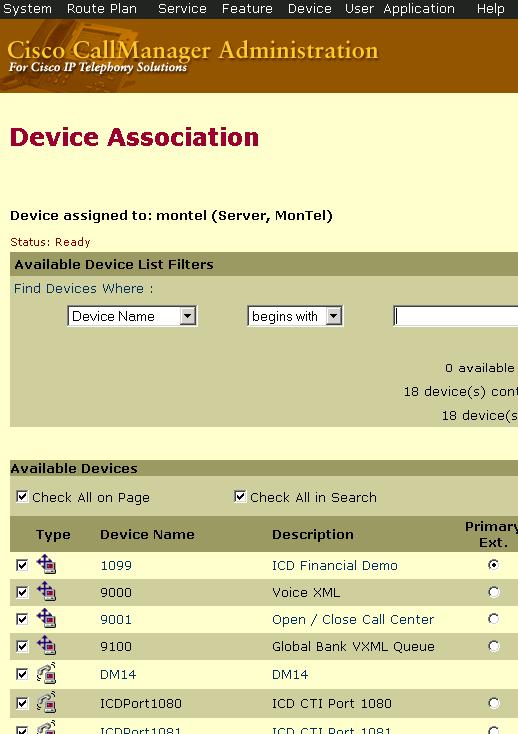
Select all devices. This may take quite some time to generate on your system, depending on how may extensions you have. Select the "Check All on Page" check box so that it is ticked, which will in turn select all the devices on the page.
When done press the Updated Selected button.
Now check that the user had all the devices enabled.
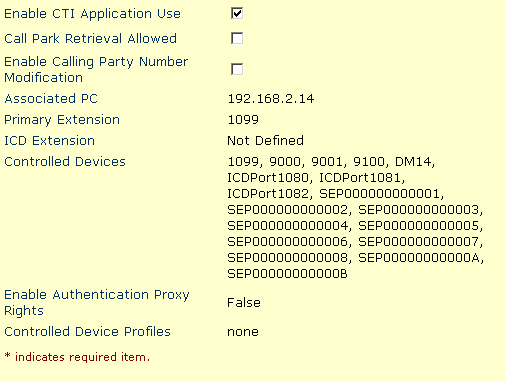
The list would likely be a lot larger than the small sample shown above.
Remember that every time a new device or phone is added to the call manager system, this user needs to be updated by adding the new device to Device Association for this user.
