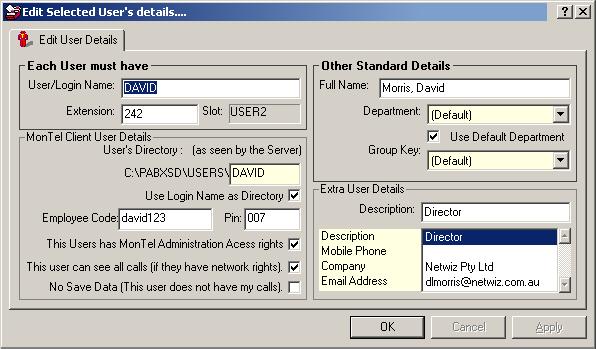Edit Selected Users Details up to 2.11
The Edit Selected Users Details window consists of a single table box called 'Edit User Details'. The area is divided into 4 sections.
- Each User must have:
User name and the extension number must be included to create a valid user.
- Other standard details:
Settings used by bother the MonTel client and other applications such as Ext32. The Full name and Departments are significant fields.
- MonTel Client User's Details:
These settings are used by the MonTel client internally. Employee code is a vital field is AutoSetupEmployeeDetails = 1 and Pin number is significant when using the export to Monitor Business machines.
- Extra User Details:
These details are configurable, and are generally used as extra items (in the header) of the EXt32 application.
When AutoSetupEmployeeDetails = 1 MonTel will load the supplied information into the Employee table in the Master Client Database. This saves a separate configuration step. However, where previously some of the information in the PABX.INI file was not required, it now becomes an essential part of the set up. The following fields should be included: User name, extension number, Employee code, Pin number, Full name and Department. User name, extension number, Employee code must be included. The pin number can be set to automatically set to the the same as the employee code by using PinNumberSameAsEmployeeCode =1 (in the [program] section), in which case the Pin number field can it can be left blank.