How to modify the wait time to display warnings in SERMON and SVCMAN
![]() SERMON and
SERMON and ![]() SVCMAN monitor the Main Call Record Database to see if call records have been added to it by the MonTel Server (Server.exe, ServerSV.exe and ServerCN.exe).
SVCMAN monitor the Main Call Record Database to see if call records have been added to it by the MonTel Server (Server.exe, ServerSV.exe and ServerCN.exe).
They check with different wait times, depending on the hour of the day and the day of the week. These are weekdays during office hours, and other times, called Peak and Off-Peak respectively. By default Peak time is a week day between 8:00 AM and 6:00 PM.
During peak time, if the call record database has not been updated within a wait period of 15 minutes SERMON or SVCMAN will display a warning message.
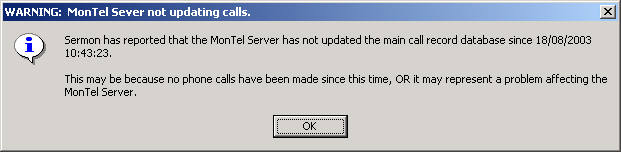
It is then up to the administrator to take the appropriate action. It may well be that no call records have been received, and the waning can be ignored.
The wait times, and the peak start and end hours can be changed with the following settings in the PABX.INI file using EdIni32. The default values are displayed below.
