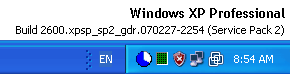How to use SERMON to make sure that the MonTel server is still working
![]() SERMON (Sermon.exe) can be found in the MonTel Application directory, and is used to make sure that the MonTel Server is still working, by checking that the call record database has been updated recently.
SERMON (Sermon.exe) can be found in the MonTel Application directory, and is used to make sure that the MonTel Server is still working, by checking that the call record database has been updated recently.
Note: SVCMAN is a much more comprehensive tool that does the same job as SERMON and a whole lot more, and should be used instead, if you are running the MonTel Server Service, or wish to monitor output from the console version of the Server.
If you have the DOS version of the Server, or are unable to or do not wish to use the monitoring facility of SVCMAN, SERMON is a good replacement, as it uses very few system resources.
SERMON should be installed in a Montel Administrators Startup folder so they will receive a popup message from SERMON in the event that the call record database has not been updated by the MonTel Server during a specific wait time. For more information on the default wait times, and how to chance them see: How to modify the wait time to display warnings in SERMON and SVCMAN.
![]() SERMON will regularly check the Main call record database to see if it has been updated. If it has been updated recently the system tray Icon will be all blue.
SERMON will regularly check the Main call record database to see if it has been updated. If it has been updated recently the system tray Icon will be all blue.
![]() As time goes by since the last update it will slowly count down like a clock with a larger pie slice turning white.
As time goes by since the last update it will slowly count down like a clock with a larger pie slice turning white.
![]() As it is updated it will flash and become all blue again.
As it is updated it will flash and become all blue again.
![]() If it becomes all white, and the wait time has elapsed, it will flash read, and display a warning message for the user on the computer on which it is running.
If it becomes all white, and the wait time has elapsed, it will flash read, and display a warning message for the user on the computer on which it is running.
![]() It is then up to the administrator to take the appropriate action. It may well be that no call records have been received, and the waning can be ignored. It will continue to flash red, until another call record is received.
It is then up to the administrator to take the appropriate action. It may well be that no call records have been received, and the waning can be ignored. It will continue to flash red, until another call record is received.