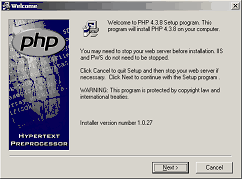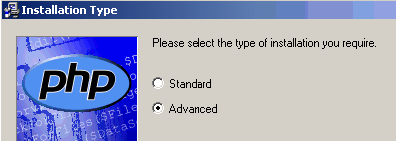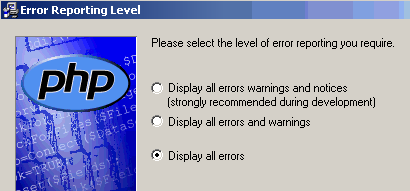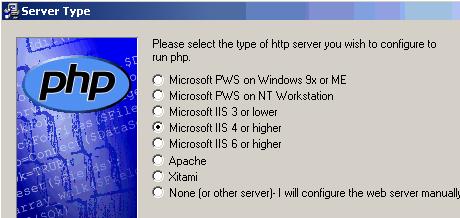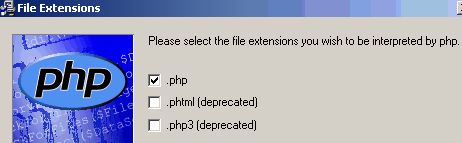Installing and configuring PHP
Installing PHP
Once IIS is installed and correctly working you can install PHP. The installer package should provide a fairly easy install with the basic requirements, though the site will not be fully secured. That is, only use the installer provided if the PHP site is not connected to the Internet, that is it is being used only as an IntraNet. See Notes on Configuring PHP below.
Unzip WebRep.zip, and on the same server as IIS, run SetupPhp.exe.
You should not need to stop the IIS. |
|
Follow the prompts using the defaults until you get to the Installation Type.On this screen select Advanced.
|
|
Follow the prompts until you get to Error Reporting Level. On this screen select Display all errors.
|
|
On the Server Type screen, select Microsoft IIS 4 or higher if you are using Windows NT or Windows 2000. And select Microsoft IIS 6 or higher for Windows XP or Windows 2003.
|
|
Select .php as the type of extension used.
|
|
Follow the remaining prompts until the installation is complete.
|
|
Testing PHP
To test the installation of PHP copy the file called phpinfo.php to default web server folder, which is typically C:\Inetpub\webpub.
You should be able to view it from http://localhost/webpub/phpinfo.php. It will display configuration information for PHP and will look something like this.
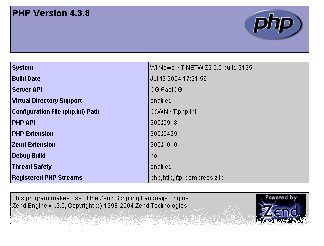
Notes on Configuring PHP
A free download of PHP 4.3.8 is available from http://au2.php.net/get/php-4.3.8-Win32.zip/from/a/mirror.
For an overview of the installation procedure see http://support.microsoft.com/default.aspx?scid=kb;en-us;323962.
There is new information at http://www.php.net for Windows installation. The best place to start is: http://au2.php.net/manual/en/install.windows.manual.php, and see http://au2.php.net/manual/en/install.windows.iis.php.
The php.ini file located in the window folder (C:\WINNT) is the key to configuring PPH. There default installation is not secure, and the PHP.INI file should be modified to make PHP secure, especially if he site is connected to the InterNet.