Using SVCSQL.EXE Service Control Manager for SERSQLSV
SVCSQL (Generally pronounced S.V.C. S.Q.L.). is short for Service Manager for SerSQL service. It really has three parts, and Service control manager, and a Monitoring facility, both capable of running remotely, and a section for creating (and modifying) the Call record database on the SQL Server.
![]() SVCSQL.EXE Service Control Manager.
SVCSQL.EXE Service Control Manager.
SVCSQL runs as an icon in the system tray. When you double click on the system tray icon the monitoring screen will pop-up.
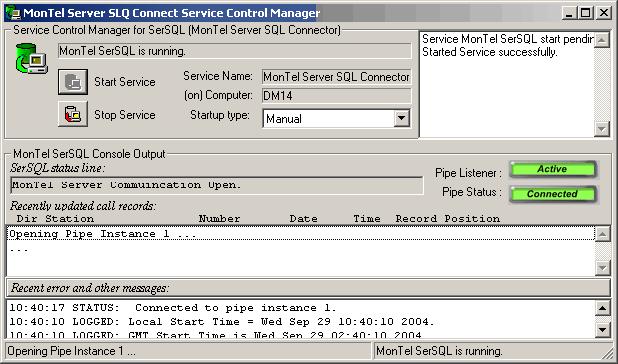
In its operation it is functionally identical to the Service Control manager for the MonTel Server Service SVCMAN. For details on how to start and stop and control the service use the same instructions as described in How to use SVCMAN to remotely control the MonTel "Windows NT service" Server (ServerSV).
For monitoring see the instructions for SVCMAN MonTel Server Console Output.
