How to use TzUtil
There is not a lot to it. If the time zone settings are different in the PABX.INI file and Windows TzUtil prompts you to change the Time Zone. Of course, if it has just created the PABX.INI file it will be correct, so close TZUtil, edit the PABX.INI in Notepad to a different time zone, and run TZUtil again.
In the example below, it is asking if the time zone should be changed from a (Sydney, Melbourne, Hobart) EST time zone to a Perth Time Zone.
If you need to change, it will add a NEW time zone entry into your registry, so you can go back to the old one if you need to. The New one is called MonTel adjust, or whatever name you give it in the TimeZoneDisplay setting in the PABX.INI file. For details on the settings see: TimeZone Section in the PABX.INI file documentation.
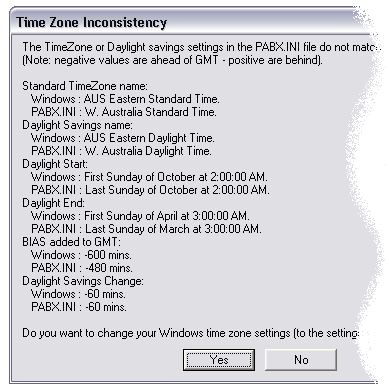
Here, the test computer was meant to be set up for the new Australian Eastern States time zone, so I pressed 'No'. Had I pressed yes MonTel would have changed the time zone on the computer to use the Western Australian settings from the PABX.INI file.
