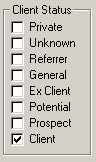Client Details
The Client and organisation details from can be accessed from various parts of MonTel, though you are most likely to come across it as you add new client details when filling out the InfoBox.
Unlike contacts, the client name does not have to be unique. However, the client code does. The client code will either refer to an existing client or a new client that you are creating. It is important if you are creating a new client code that you relay this information to your system administrator or co-ordinate it in such a way that the same client code is used as in your PMA system.
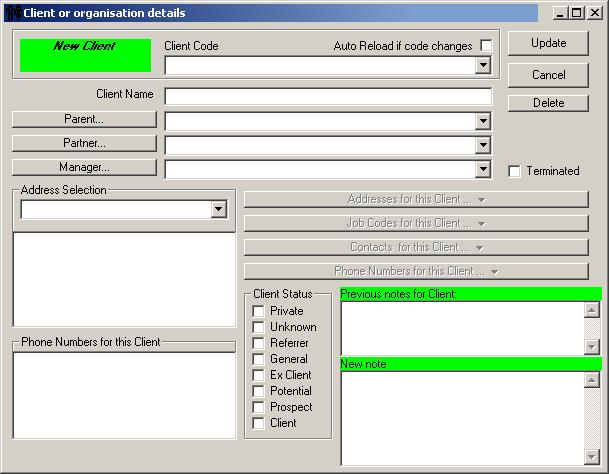
Figure Client or Organisation Details window.
Most of the fields are self explanatory. Unlike contacts, the client name does not have to be unique. However, the client code does. The client code will either refer to an existing client or a new client that you are creating. It is important if you are creating a new client code that you relay this information to your system administrator or co-ordinate it in such a way that the same client code is used as in your practice management system.
The terminated checkbox is to allow the administrator to mark an exiting client code as effectively deleted, without removing it from the system. If it was removed from the system, old call or disbursement records that referenced this client would loose information that might later be of historical interest. However, it might be equally important that this client no longer be displayed as a chargeable or active client code.
Once you are satisfied that all the information is accurate and you have created any notes, you may update that information. If you do not use the "Update" button, the information will not be recorded permanently in the database. Likewise if the client or organisation is no longer required, you may delete it. Deleting will delete this information for all users on the database. You will be asked to confirm that you really need to delete this client. Once you have confirmed it, the deletion is irrevocable.
A client or an organisation may have a parent client organisation. You may enter the client code of the parent organisation and clicking on the "Parent Code" button will take you directly to that client or organisation.
Each client can be associated with a number of contacts. You can use the "Associated Clients" field to associate a Client with a Contact. Enter a client code and click the "Associated Clients" button to see the Client Details.
The partner and manager fields have a pick list to select codes already existing on the system. The Associated client pick list the clients actually associated with this Client, which is only a small sub-set of the total list of clients available. To see the whole list press the Associated clients button and use the pick list on the Client Details form. The telephone numbers - work, fax and home numbers, work in the same way using the Edit Phone/Fax Number Window .
Status refers to the sort of relationship you may have with that contact or client. It may be a private relationship, one that is unknown, it may be a contact that refers potential clients to you, it may be something more general, it may be a likely client, prospective client or maybe a former client. You can add notes about the clients and review previous notes that other people may have added about that client or may have added to that client by updating their call records. Notes can be read by all users on the system. Record private notes elsewhere! |
In some instances, a client or an organisation may have a parent client organisation. You may enter the client code of the parent organisation and by clicking on the "Parent Code" button will take you directly to that client or organisation.
Once you are satisfied that all the information is accurate and you have created any notes, you may update that information. If you do not use the "Update" button, the information will not be recorded permanently in the database. Likewise if the client or organisation is no longer required, you may delete it.
Deleting will delete this information for all users on the database. You will be asked to confirm that you really need to delete this client. Once you have confirmed it, the deletion is irrevocable.
See also Using Client and Contacts .