[MonTelServer]
The [montelserver] section is designed for items that exclusively affect the Server. Items will be migrated to this section from the Program section over time.
MonTelServerComputerName
Used by: ServerSV.
Max length: 12 characters
Example:
MonTelServerComputerName = PC7
MonTelServerComputerName is the name of the computer on which the the MonTel Server is running. See also MonTelServerLogin.
For versions up to and including 2.11.3 this field was also used as the login for all other MonTel services.
From version 2.11.4 this is an optional field. This field only needs to be present if DefaultServiceComputerName is not being used. From version 2.11.4 this setting is only used when installing the MonTel Server Service (ServerSV.exe).
MonTelServerLogin
Used by: ServerSV.
Max length: 30 characters
Example:
MonTelServerLogin = FS1\MonTel
MonTelServerLogin is the Domain\login name setting for the network account user name of the MonTel system on a network. Since this account needs to be a network account to access files on the network it requires the domain name as well. You cannot (or should not) use the local system account for MonTel services. See also MonTelServerComputerName.
For versions up to and including 2.11.3 this field was also used as the login for all other MonTel services.
From version 2.11.4 this is an optional field. This field only needs to be present if DefaultServiceLoginName is not being used. From version 2.11.4 this setting is only used when installing the MonTel Server Service (ServerSV.exe).
MonTelServerPipeTextOut
Used by: ServerCN.
Version 2.11.7 onwards.
Example:
MonTelServerPipeTextOut = 0
When MonTelServerPipeTextOut = 1 the MonTel Server Console or Service will send the screen information by a "named pipe" to the relevant MonTel Service Manager program (MTAdmin or SvcMan) which will allow the MonTel supervisor to be able to monitor the service from their local PC. This is the over rides the general default setting DefaultPipeTextOut.
MonTelServerPipeInstances
Used by: ServerSV.
Version 2.11.7 onwards.
Example:
MonTelServerPipeInstances= 5
By default MonTelServerPipeInstances is set to 5, which is the maximum value. This can be reduced to limit the number of external connections to a Server, or to reduce network traffic. If it is set to 0 then the Text out pipe is turned off.
A pipe instance is one channel between a MonTel service or console application and the Service manager, which is acting as a graphical user interface for the application. One channel or pipe is used for each open Service manager.
The text pipe is screen information sent by a "named pipe" to the relevant MonTel Service manager (MTAdmin or SvcMan). This setting over rides the general default setting DefaultPipeInstances.
MonTelServerRecoverWaitTimes
Used by: LogSvc (for ServerSV).
Version 2.11.7 onwards.
Example:
MonTelServerRecoverWaitTimes = 5,10,82
This settings is a comma delimited list of time in seconds that LogSvc.exe should pause before restarting a service. LogSvc.exe is passed the failure count by the service control system in Windows and chooses the pause in the list in order of the failure count, with the last time being repeated for subsequent failures.
To prevent LogSvc.exe from restarting the service, set the value to a negative number.
The default is the value in DefaultServiceRecoverWaitTimes. This setting over rides the general default setting DefaultServiceRecoverWaitTimes. By default DefaultServiceRecoverWaitTimes is set to 5, 82.
InputChannelNamesList
Used by: ServerSV.
Max length: 5 characters per entry to a maximum of 4.
Version 2.12.0 onwards.
Example:
InputChannelNamesList = COM1, COM2, TAPI
The default is blank, otherwise an optional comma delimited list of InputChannelName(s). The first name on the list should be the name of the InputChannel as described in the [InputSettings] section. The others if present are the InputChannelName of a separate INI file containing one [InputSettings] section in the same format as the one in the PABX.INI file. The INI file must have the name "ch[InputChannelName].ini". That is a prefix of 'ch' followed by the InputChannelName, followed by the extension '.ini'. There can be four additional ch'xxxxx'.ini files, to make 4 channels in total counting the one in the PABX.INI file. Enterprise versions may lift this maximum to 8 or 16.
When there is only one input, that is the InputChannel specified in the [InputSettings] section, then this item can be left blank.
Generally the names used should reflect the input device name or a facsimile there of. For example 'COM2', 'TAPI1' or 'FILE1' or 'POLL1' depending of the TypeOfInput.
DriverUpdateFrequency
Used by: ServerSV.
Version 2.10.17 onwards
Example:
DriverUpdateFrequency= 0
If DriverUpdateFrequency is greater than 0 then the MonTel Server will update or refresh the Driver by sending the current time and date and any file name changes to the driver. This will be done every 'number of minutes' specified in DriverUpdateFrequency. See DriverUpdateRoundToWholePeriod to round this down to the next whole period, so that it starts at the top of the clock.
If DriverUpdateFrequency is set to zero or is not specified the update will occur every at 4:00 AM each day.
DriverUpdateRoundToWholePeriod
Used by: ServerSV.
Version 2.10.17 onwards
Example:
DriverUpdateRoundToWholePeriod = 0
If DriverUpdateFrequency is greater than 0 and DriverUpdateRoundToWholePeriod is set to 1, the MonTel Server will update (restart or refresh) the driver on the nearest rounded down to a whole period from the time specified by minutes in DriverUpdateFrequency.
So if the period is 60 or larger it will be rounded down to the first minute in the hour. Likewise for 1440 it will be rounded down to the first hour in the next day.
If DriverUpdateRoundToWholePeriod is set to zero or is not specified the update will occur every DriverUpdateFrequency from the time the MonTel Server Started.
ScreenSaverDelay
Used by: ServerSV.
Example:
ScreenSaverDelay = 120
The number of seconds before the screen saver is activated. The value can be in the range :1 .. 3660.
SaveRawData
Used by: ServerSV.
Example:
SaveRawData = 1
0 or 1. If set to 1, the MonTel server will save a text file displaying the exact data sent to it by the PABX or Telephone system. As well as assisting debugging, this allows the system administrator to see formatting changes or other problems with the data stream, and allow recovery of lost information under some circumstances.
The name of this data file is specified in the directory section as RawDataFilename. A good file name is PABX.TXT as it can be more readily opened with Wordpad.
SaveOverFlowCalls
Server Version 1.2.159 onwards in the [program] section
Used by: ServerSV.
Example:
SaveOverFlowCalls = 1
The default is 1.
MonTel server MonTel saves calls by unknown extensions in OFMAIN.DAT or OFINT.DAT in the MonTel Data Directory under Main (where the master call record database is stored) instead of in the master call record database. See FirmSecurityAndPrivacy.
2.11.32: Move to the [MonTelServer] section.
FileLockRetry
Used by: ServerSV.
Example:
FileLockRetry = 2
This is the number of times the Server tries to open a PABXDCR.DAT file before giving up. The file may have been briefly locked by the Operating system as a record was retrieved by a user or while a file is being backed up. Allowed range of values is 0 to 15.
ExitServerIfINIisUpdated
Used by: ServerSV.
Example:
ExitServerIfINIisUpdated = 0
If set to 1, will cause the server to exit with an DOS error level of 32 if the PABX.INI file is modified. Use this to create a batch file that automatically restarts MonTel Server if the PABX.INI file is modified.
See "How can I make the MonTel Server automatically re-start when I update the PABX.INI file" for information on how to do this..
Version 2.9.56 onwards
If set to 2, the Server will not exit, but will re-read the PABX.INI file and other settings internally, effectively restarting.
ExitServerAtThisTime
Used by: Client, ServerSV.
Max length: 12 characters
Example:
ExitServerAtThisTime = ""
Forces Montel server to exit at as specific time of each day. For example at a quarter to 5 in the evening: ExitServerAtThisTime = 16:45:00. The server will exit with an error level of 15.
OperatorExtensions
Used by: ServerSV.
Version 2.11.9 onwards
Example:
OperatorExtensions = 200, 201
If the PABX (or PABX driver/receiver) does not specify the operator (reception desk) extension number, then (if desired) these can be set here as a comma separated list. These settings will display as "Opr" rather than "Ext" in the call display lists in MonTel.
ExitServerIfInvalidCallTime
Used by: ServerSV.
Server Version 1.2.166 onwards
Example:
ExitServerIfInvalidCallTime = 1
This is set to 0 by default. If set to 1 the MonTel Server will exit if a call record is recorded that has a start time of less than (older than) the 23 of May 1995 (the day of the first collected call record). This new setting has ben introduced to held track down a problem with call records reverting to 0 date and time (1st Jan 1970) or some other date in 1970.
ConsoleSurrenderTimeSlice
Used by: ServerSV.
Example:
ConsoleSurrenderTimeSlice = 250
This is set to 250 (milliseconds) by default. To prevent MonTel ServerCN from taking up all of the Windows CPU time, the server regularly surrenders the time slice is is allocated. This value is the number of milliseconds that it will sleep, unless an I/O event causes it to wake up again. 250 milliseconds is 1/4 of a second.
DontPromptToCloseConsole
Used by: ServerSV.
Server Version 2.4.204.0 onwards
Example:
DontPromptToCloseConsole = 0
This is set to 0 by default. If set to 1 the MonTel Server Console will attempt to exit without prompting the user if the close box button is clicked on the console (the 'x' in the upper right corner). It will ask the system to wait for the maximum 5 seconds before displaying the "End Program prompt". Hopefully the Console will have exited by this time.
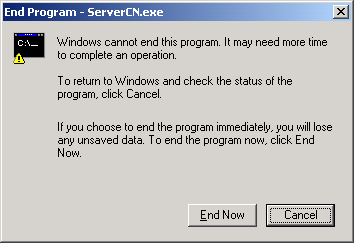
By Default (DontPromptToCloseConsole=0) the Console prompts with the normal message, and the 'End Program' Box is displayed within a second or so. The only correct answer is to press the cancel button, and exit from the MonTel Server, by pressing Ctrl-C or Ctrl-Break or Esc.
DontSurrenderTimeSlice
Used by: Server.
Server Version 1.2.170 onwards
Example:
DontSurrenderTimeSlice = 0
This is set to 0 by default. If set to 1 the MonTel Server will NOT surrender the time slice if running in a virtual machine in a Windows DOS box. This is not recommended as it will slow down all other systems on the computer, and only marginally speed up the MonTel Server.
IgnoreInternalCalls
Used by: ServerSV.
Server Version 1.2.171 onwards
Example:
IgnoreInternalCalls = 0
This is set to 0 by default. If set to 1 the MonTel Server will ignore a call record from the PABX that is only an internal call (that it is does not use an external line). This setting is designed to save time on slow networks, where the MonTel server make have difficulty in saving all call records before the buffer fills up.
IgnoreExtNotInIniFileError
Used by: ServerSV.
Server Version 1.2.170 onwards
Example:
IgnoreExtNotInIniFileError = 0
This is set to 0 by default. If set to 1 the MonTel Server will not display an error message for a call record that does not have a matching extension in the PABX.INI file.
Since there is not an error message, the administrator will have no way of knowing that this call record has been over looked. This setting is only provided for large firms who are only interested in specific extensions, or who are having major problems with the Server keeping up with the traffic.
It is highly recommended that this setting is never used. See SaveOverFlowCalls and also FirmSecurityAndPrivacy.
2.11.31 onwards: If SaveOverFlowCalls or FirmSecurityAndPrivacy are also set to 1, then the call record won't be recorded.
ReadOneCharacterAtATime
Used by: ServerSV.
Server Version 1.2.171 onwards
Example:
ReadOneCharacterAtATime = 0
To speed up the MonTel server, when operating under considerable load, or with poor network performance, build 171 changed the way that the MonTel Server responded to the serial port buffer. It now retrieves all of the characters in the buffer (up to the length of a call record) before continuing with other functions such as updating the time, saving data or even surrendering the time slice, when ReadOneCharacterAtATime = 0 (the default).
If ReadOneCharacterAtATime = 1 the MonTel Server will only read one character at a time from the serial port, which is the way it used to do in builds 170 and lower.
The change was made large firms who were having problems with the Server keeping up with the traffic, so generally a setting of 1 should not present speed problems in smaller sites.
In some situations (for example bad call data or the wrong PABX driver), the MonTel Server will never find the end of the call record, and will appear to hang (in fact it is just waiting for another character to arrive on the serial port). This situation is most likely to arise during testing or installation. Therefore, when installing MonTel ReadOneCharacterAtATime should be set to 1.
UseLocalDriveCache
Used by: ServerSV.
Server Version 1.3.188 onwards
Example:
UseLocalDriveCache = 0
By default this value is set on, that is set to 1. When on, the MonTel server will monitor the path of the Master Call record database (specified in OutputMainDataPath and MainDataFilename), and if it is no longer accessible, presumably, because of a network error, then store the incoming serial port data to the local computer's hard drive (in the location specified by LocalDiskCachePath).
When the connection is re-established (even if the MonTel server was stopped in the mean time), the available cached (stored) data is recovered and distributed across the network. While this recovery is in progress, and incoming serial port data is added to the cache to preserve the sequence. Once all the data is recovered the cache files are deleted.
CreateBlankCallRecordOnStartIfNeeded
Used by: ServerSV.
Server Version 1.3.189 onwards
Example:
CreateBlankCallRecordOnStartIfNeeded = 1
A blank call record is created in a new PABXDCR.DAT file for each user in the PABX.INI file if their call record file ("My Calls") does not exist. This means that user data files are created when MonTel Server first runs (thereby also creating the directories if that setting is specified or showing which users have not specified with the correct path in PABXERR.LOG) rather than when a call record for that user is first recorded.
By default CreateBlankCallRecordOnStartIfNeeded is set to 0.
PeakSecondsBeforeCheckMainDataFile
Used by: SerMon.
MonTel Version 2.9.58 onwards
Example:
PeakSecondsBeforeCheckMainDataFile = 900
The number of seconds that MonSer will wait (or count down to) before prompting the user with a warning that the "Main Call Record Database" has not been updated during peak or working hours.
OffPeakSecondsBeforeCheckMainDataFile
Used by: SerMon.
MonTel Version 2.9.58 onwards
Example:
OffPeakSecondsBeforeCheckMainDataFile = 3600
The number of seconds that MonSer will wait (or count down to) before prompting the user with a warning that the "Main Call Record Database" has not been updated during off peak or or non-working hours.
PeakStartHour
Used by: SerMon.
MonTel Version 2.9.58 onwards
Example:
PeakStartHour = 8
A single number represent the start (inclusive) hour of the day for peak working times.
PeakEndHour
Used by: SerMon.
MonTel Version 2.9.58 onwards
Example:
PeakEndHour = 18
A single number represent the end or last (inclusive) hour of the day for peak working times.
AccountCodeAppendedToNumber
Used by: ServerSV.
Example:
AccountCodeAppendedToNumber = 0
When AccountCodeAppendedToNumber = 1 the server will take any digits that exceed the length of the expected telephone number (if any), after checking and removing any AccountCodeLeadInChars and transfer these digits to the Account code field of the call record. If there is an existing Account code then if BumpAccountCodeToPinNumber = 1 the existing account code will become the pin number, and the existing pin number if any dropped.
PinNumberAppendedToNumber
Used by: ServerSV.
Example:
PinNumberAppendedToNumber= 0
When PinNumberAppendedToNumber= 1 the server will take any digits that exceed the length of the expected telephone number (if any), after checking and removing any AccountCodeLeadInChars and transfer these digits to the Pin code field of the call record.
AccountCodeLeadInChars
Used by: ServerSV.
Example:
AccountCodeLeadInChars= 0
Used if AccountCodeAppendedToNumber = 1 or if PinNumberAppendedToNumber= 1. The server will take any digits that exceed the length of the expected telephone number (if any), after checking and removing any AccountCodeLeadInChars and transfer these digits to the Account code or Pin number field of the call record.
BumpAccountCodeToPinNumber
Used by: ServerSV.
Example:
BumpAccountCodeToPinNumber = 0
This item is only used if AccountCodeAppendedToNumber=1. When updating an account code if there is an existing Account code then if BumpAccountCodeToPinNumber = 1 the existing account code will become the pin number, and the existing pin number if any dropped.
UseSerMonCommandOnMessage
Topic creation date: 2010-05-27
Used by: SerMon.
Version 2.12.28 onwards
0 or 1
Example:
UseSerMonCommandOnMessage = 1
When set to 1 UseSerMonCommandOnMessage will force SerMon.exe to run the shell command specified in SerMonCommandOnMessage. Unless UseSerMonCommandOnMessageOnAll is also set to 1, only the computer that is running the MonTel Server Service (Server Sv.exe) will run the commad.
UseSerMonCommandOnMessageOnAll
Topic creation date: 2010-05-27
Used by: SerMon.
Version 2.12.28 onwards
0 or 1
Example:
UseSerMonCommandOnMessageOnAll = 1
If UseSerMonCommandOnMessage = 1, then if this setting UseSerMonCommandOnMessageOnAll = 1, not just the computer running the MonTel Server Service (Server Sv.exe) but all the computers running sermon.exe will run the shell command specified in SerMonCommandOnMessage.
SerMonCommandOnMessage
Topic creation date: 2010-05-27
Used by: SerMon.
Version 2.12.28 onwards
0 or 1
Example:
SerMonCommandOnMessage = "C:\Program Files\Microsoft Office\Office10\Outlook.exe" /c ipm.note /m supportZ@netwiz.com.au
This is the full path to the application and the command line The example is from http://support.microsoft.com/kb/287573 .
Async Thread Priority
Information for this setting is not available. Contact Netwiz Support.
Process Class Priority
Information for this setting is not available. Contact Netwiz Support.
